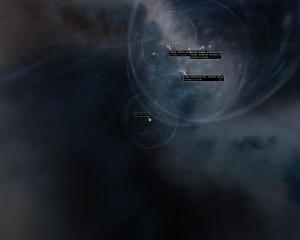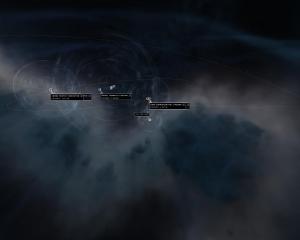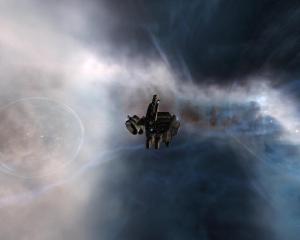Ripping DVDs
Since I’ve decided to try and set up a MythTV system I figured getting my DVD collection on to hard drive(s) would be a good move for convenience.
There’s a lot of information on the Internet about copying DVDs, whether to other DVDs, to CDs or to a hard drive in their original format or transcoded. I wanted to get the main movie only from a disk and transcode it to XviD for space saving. Here are the steps I have that worked (for Windows incidentally):
The first step is to get the main movie from the disc. This isn’t straightforward since most movies are put on DVDs in a way to deliberately make it confusing to get them off. I used a program called DVDDecrypter (getting a hold of this might be a problem since the original author doesn’t make it available any more due to a recent change in his local laws). DVDDecrypter has a mode called “IFO Mode”. IFO files are the files on a DVD that contain information about how the chapters and program streams go together. The basic idea is to find the program stream that “looks right”. In the case of a movie, the one that’s about an hour and a half long (or two hours -whatever) should be the right one.
This process is pretty quick, about 8 minutes on my Athlon 64 3000 for a movie 100 minutes long. The result is a .VOB file with just the section you selected. A .VOB is really just an MPEG file with specific encoding setting and possible subtitle information. Many media players can play these directly.
In the next part, I’ll deal with transcoding the VOB files.
It should be noted that there may be legal considerations with this sort of thing. A lot of DVDs are encrypted and bypassing the encrpytion may or may not be illegal where you live (for example it’s skirting on the edge of the DMCA). In my case I own all the DVDs I rip and the rips are of a (marginally) lower quality than the originals, don’t have 5.1 sound and are missing all the extra features. As such I feel any concept of fair use covers me morally. You have been warned however and follow any of this advice at your own risk.